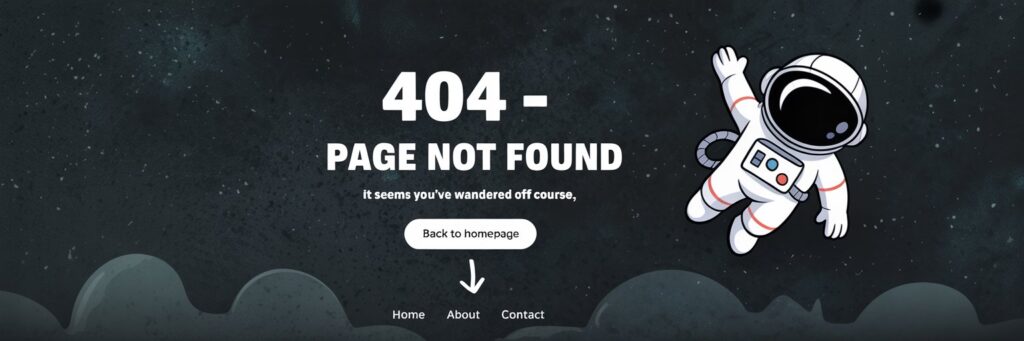1. Introduction
Error Code 0x80070005, also known as ERROR_ACCESS_DENIED, is a standard error message in Windows operating systems. Users often encounter this error code during the process of system updates, software installation, or while attempting to access specific files or folders. The error signals an issue with the permissions, restricting the process to complete successfully.
2. What Does Error Code 0x80070005 Mean?
In layman’s terms, Error Code 0x80070005 means the system is unable to perform a certain task due to lack of permissions. The code 0x80070005 typically stands for an ‘access denied’ error, indicating that your system requires appropriate permissions to access or modify certain files, folders, or settings.
3. What Causes This Error?
Some common reasons for the appearance of Error Code 0x80070005 include:
– Insufficient Permission: The user may not have administrative rights to make certain changes.
– Corrupted System Files: The system might be unable to perform the task due to damaged or missing system files.
– Malware or Virus Infection: Malicious software might change system settings, triggering this error.
– Incomplete Software Installation or Update: If software is inadequately installed or updated, it may lead to this error.
4. How to Fix Error Code 0x80070005?
Fix #1: Run as Administrator
If you’re facing this error while making specific changes, try running the application or installer as an Administrator.
Fix #2: Scan Your System
Run an antivirus or antimalware software to scan your system and eliminate any potential threats.
Fix #3: Use System Restore
Use System Restore to take your system to a state before the error occurred.
Fix #4: Update Your System
Ensure all your system’s drivers and software are up-to-date.
5. Additional Tips
To prevent this error, always keep your system updated and conduct regular checks against malware. It is advisable to back up your important data before attempting significant system changes. Refer to [Microsoft’s official support page](https://support.microsoft.com/) for more help on resolving this error.
6. When to Contact Support?
If the error persists despite all the attempts at solutions, it’s advisable to contact Microsoft Support or a computer repair professional for further assistance.
7. Conclusion
Error Code 0x80070005 is a common error that comes down to system permission issues. Although it can be bothersome, the fixes are often straightforward when the cause is known. Keeping your system updated, running regular scans, and ensuring you have the adequate permissions can help prevent this error from occurring. Remember, professional help is always available if you cannot solve it yourself.