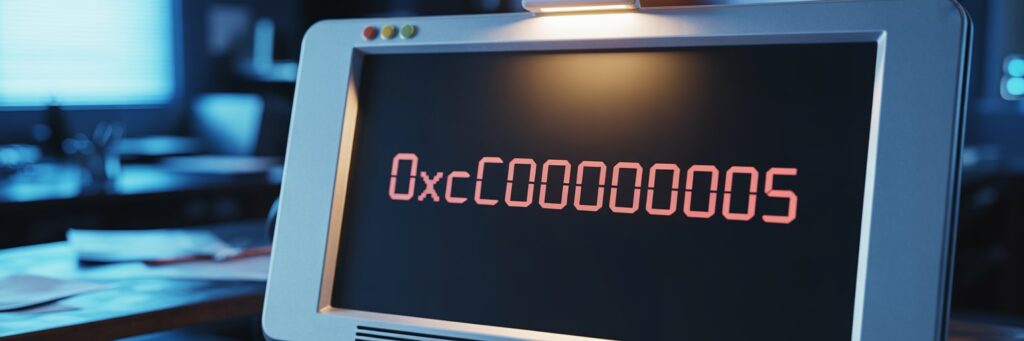1. Introduction
Error Code 0xC0000005 – often referred to as ACCESS_VIOLATION – frequently shows up on Windows Operating Systems. Users generally meet this error when they’re trying to access or use an application on their device. It is a part of the stop error codes, which means once you encounter this error, the application or even your whole system may stop.
2. What Does Error Code 0xC0000005 Mean?
In plain English, Error Code 0xC0000005 indicates a memory access violation. Technically, it implies that the program tried to access a location which it wasn’t allowed to. This conflict disrupts the usual functioning of your application or system.
3. What Causes This Error?
Error Code 0xC0000005 might appear due to several reasons:
– Incompatible or outdated drivers
– A bad pointer reading memory wrongly
– Corrupted system files
– Improper hardware configuration
– Incompatible Security Software like antivirus
4. How to Fix Error Code 0xC0000005
Fix #1: Update Your Drivers
The first and all-time recommended solution is updating your device drivers. Access the official website of your hardware manufacturer, and from there you can download and install the latest drivers.
Fix #2: Run System File Checker
Use the built-in utility of Windows, System File Checker, to automatically find and repair corrupted system files. You just need to open Command Prompt as an administrator and type ‘sfc /scannow’ and hit Enter.
Fix #3: Deactivate Security Software
Your antivirus or antimalware may sometimes conflict with some applications. Just try disabling these security softwares and check if the error still exists.
5. Additional Tips
To avoid encountering Error Code 0xC0000005, you should always keep your system updated, and ensure you’re using compatible security software and updated drivers.
6. When to Contact Support
If you’ve tried the aforementioned solutions and the error persists, it’s time to consider contacting professional support. You can reach out to either the support team of your hardware manufacturer or the Windows Support team for further guidance.
7. Conclusion
Error Code 0xC0000005 is a common issue mostly faced by Windows users. Even though it can disrupt your regular tasks, with some simple fixes like updating your drivers, running System File Checker, or temporarily disabling your security software, you can rectify the issue. But remember, if all else fails, professional technical help is just a call away.