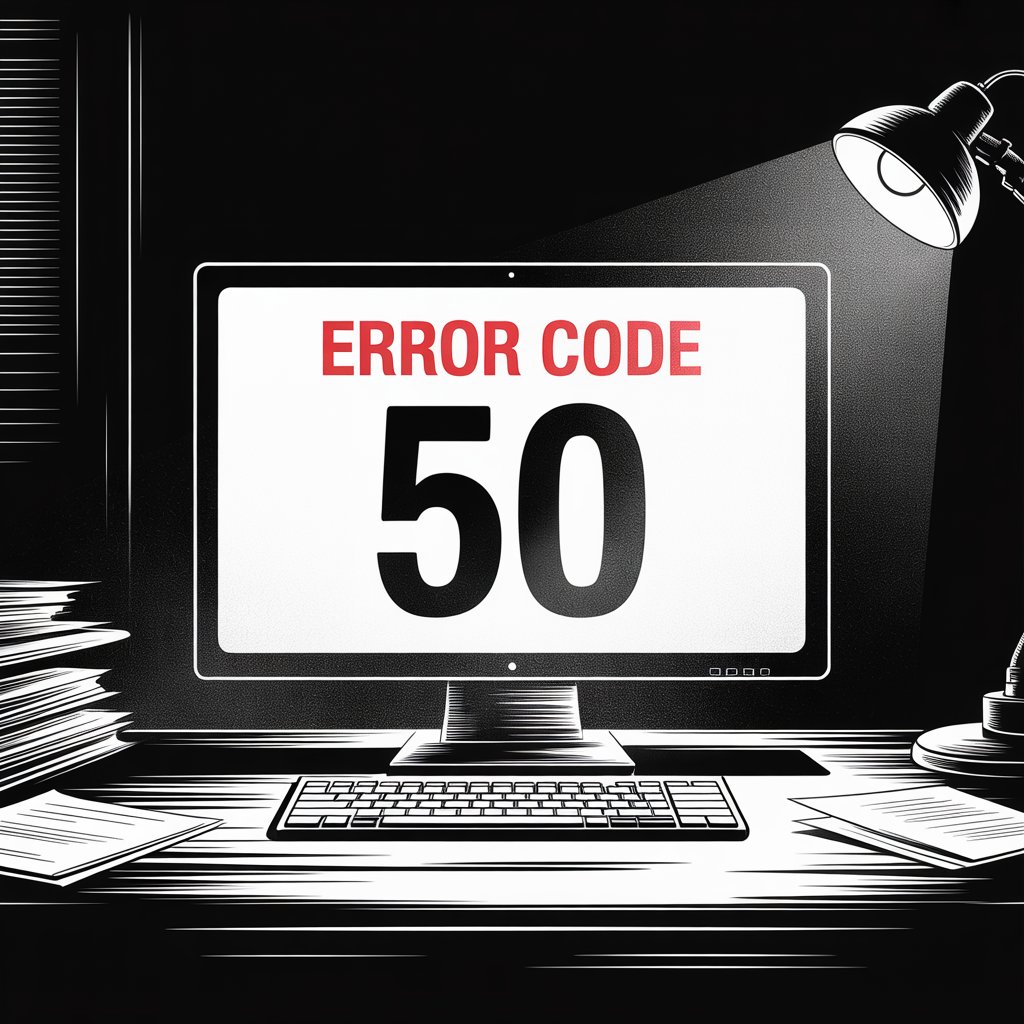1. Introduction
Error Code -50, also known as paramErr or “parameter error”, is a common fault that typically occurs on Apple Macintosh systems. Users usually encounter this error when they are attempting to copy, remove, sync, or make changes to files on their Mac. It becomes visible due to a certain malfunctioning or incompatibility of the file with the system.
2. What Does Error Code -50 Mean?
The parameter error or Error Code -50 is a Mac system error code which indicates ‘error in user parameter list.’ In simpler terms, it suggests that there’s a problem communicating with one or more hardware or software components in your system. The error may occur due to software problems, hardware issues or OS X glitches.
3. What Causes This Error?
– Compatibility issues between the file and the system.
– Problems in the directory structures which manage the files.
– The file may be locked or have incorrect permissions.
– Faulty or malfunctioning hardware components.
– Corruption of system files or hard disk errors.
4. How to Fix Error Code -50
**Fix #1: Check and Repair Disk Permissions**
1. Go to Applications, then Utilities, and open Disk Utility.
2. Select the affected drive and click on First Aid tab.
3. Click on Repair Disk Permissions.
**Fix #2: Reformat the Hard Drive**
(Warning: Reformatting your hard drive will erase all data on it. Back up any important files before proceeding).
1. Open Disk Utility from Applications > Utilities.
2. Select the affected drive.
3. Choose Erase and select Mac OS Extended (Journaled).
4. Click Erase.
**Fix #3: Update your Mac system**
Ensure your Mac system is updated to the latest version.
5. Additional Tips
– Keep your system updated to the latest version.
– Regularly back up your data to prevent data loss.
– Use program tools or softwares to scan and fix disk errors occasionally.
6. When to Contact Support
If you’re still having trouble after trying these fixes, it would be best to stop and consult Apple Support. You should especially reach support if you’re uncomfortable making changes to the system files or permissions of your Mac.
7. Conclusion
Error Code -50 or paramErr is a common Mac issue indicating a problem with user parameters. While it can be frustrating, there are several potential fixes. Check and repair disk permissions, reformat the hard disk, or update your system. Remember to back up your data before making any major system changes. If all else fails, don’t hesitate to reach out to Apple for professional assistance. This issue is not unique, many Mac users have faced it, and numerous solutions are available.
Optional Additions:
– [Apple Support Link](https://support.apple.com/en-us) for more resources or information.
– Related error codes users may also see include -36, -43, and -10810.