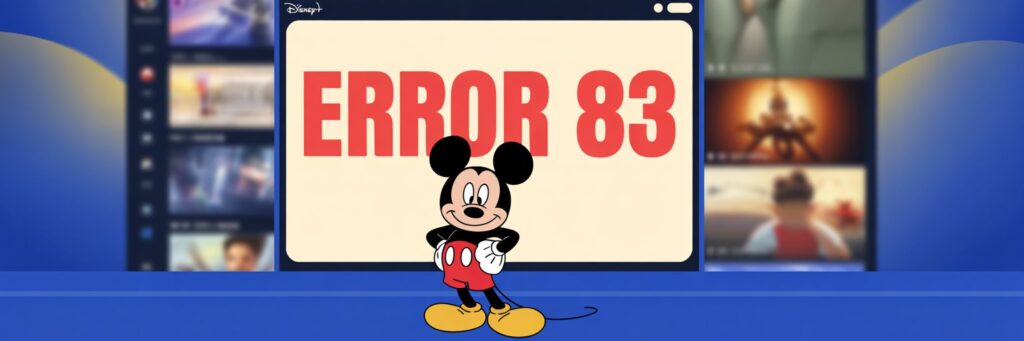1. Introduction
Disney+ Error 83 is a common error code many users have reported while trying to watch Disney+ on their devices such as streaming boxes, smart TVs, mobile devices, and gaming consoles. This error typically appears when users are trying to stream or download movies or series from the Disney+ app.
2. What Does Error Code Disney+ Error 83 Mean?
Disney+ Error 83 signals a wide variety of problems related to device compatibility issues, internet speed problems, or service outages. In simple language, it means something’s preventing the app from streaming the content.
3. What Causes This Error?
There are a few common reasons why Disney+ Error 83 may appear:
– Your device is incompatible with Disney+
– There’s a bug or glitch in the Disney+ app
– Your Internet connection is unstable or not fast enough for streaming
– There’s an outage or issue on Disney+’s end
4. How to Fix Disney+ Error 83
Here are step-by-step solutions to try and resolve the issue:
– Fix #1: Check Disney+ servers – Use websites like DownDetector to see if Disney+ servers are down.
– Fix #2: Check your internet speed – Use speedtest.net to get a quick reading.
– Fix #3: Try a Different Device – If possible, try loading Disney+ on another device.
– Fix #4: Clear your device or app cache – For mobile phones and TVs, go to settings, find the app and clear the cache.
5. Additional Tips
Make sure your device software is up to date – this can help avoid any compatibility issues. For further assistance, you can reach out to Disney+ Help Center (https://help.disneyplus.com/). As Disney+ is a streaming service, there are no concerns of data loss during fixes.
6. When to Contact Support
While the fixes suggested above can help resolve the issue in most cases, if Error 83 persists, consider contacting Disney+ Support. This information can be found on the Disney+ website.
7. Conclusion
Disney+ Error 83 is a common issue among many users and can be frustrating. However, it’s typically due to some device compatibility issues, internet speed problems, or service outages. With the guidelines provided for resolution, and contacting Disney Support when necessary, you should be able to resume your favorite shows and movies in no time.