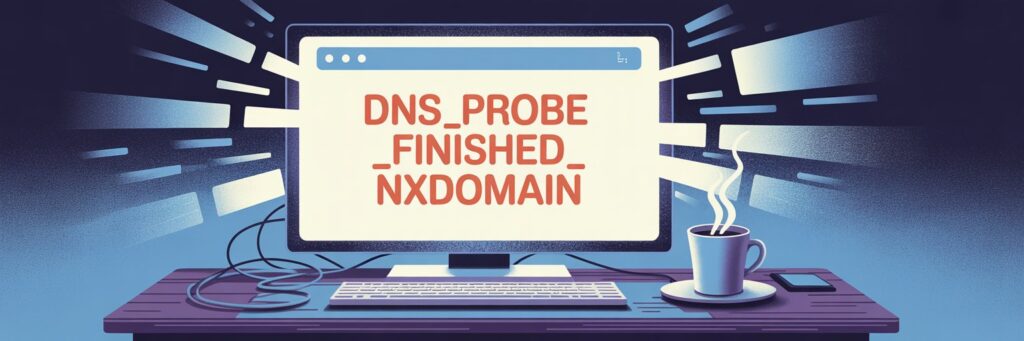I. Introduction
Opera Error DNS_PROBE_FINISHED_NXDOMAIN is an internet connection error that is commonly experienced by users of the Opera web browser on all types of operating systems, such as Windows, macOS, and Linux. Users typically see this error when they are trying to visit a website but the browser cannot connect to the site due to issues with DNS (Domain Name System) lookup.
II. What Does Error Code Opera Error DNS_PROBE_FINISHED_NXDOMAIN Mean?
This error code essentially means that your browser is not able to perform the DNS lookup for the website’s IP address, and therefore, it cannot connect you to the server where the webpage is stored. In simple terms, the issue is similar to having a phonebook (your DNS server), but being unable to find the number (IP address) you need to call (connect).
III. What Causes This Error?
Like most other error codes, a few common reasons trigger the appearance of Opera Error DNS_PROBE_FINISHED_NXDOMAIN:
• Incorrect network settings
• Outdated or corrupted DNS cache files
• Issues with your ISP’s DNS servers
• Firewall or antivirus software blocking the connection
IV. How to Fix Error Code Opera Error DNS_PROBE_FINISHED_NXDOMAIN
Fix #1: Restart Your Router
Restarting your router can help refresh your network settings and fix any temporary network glitches.
Fix #2: Clear Browser Cache
Go to your browser settings in Opera, find the privacy or security section, and clear your cache and browsing data.
Fix #3: Change DNS servers
Your current DNS servers might be having issues. Changing DNS servers to Google’s public DNS or another trusted one may resolve this.
V. Additional Tips
Keeping your browser updated to the latest version, periodically clearing the cache, and ensuring your antivirus software isn’t blocking any necessary features can help prevent this error. Make sure to back up all important data regularly in case more severe internet connection issues occur.
VI. When to Contact Support
If none of the above methods work and you’re still unable to access websites, it’s advisable to contact either your ISP or Opera support for more in-depth support and assistance.
VII. Conclusion
Error code Opera Error DNS_PROBE_FINISHED_NXDOMAIN is particularly frustrating because it prevents users from accessing websites. However, by following the steps discussed in this guide, most users will be able to resolve the issue on their own. Remember, for every tech obstacle, there’s typically a solution at your disposal.
Optional Addition:
If you are facing similar issues in other browsers, you might see error codes resembling this one, such as Chrome Error DNS_PROBE_FINISHED_NXDOMAIN or Firefox DNS_PROBE_FINISHED_NXDOMAIN.