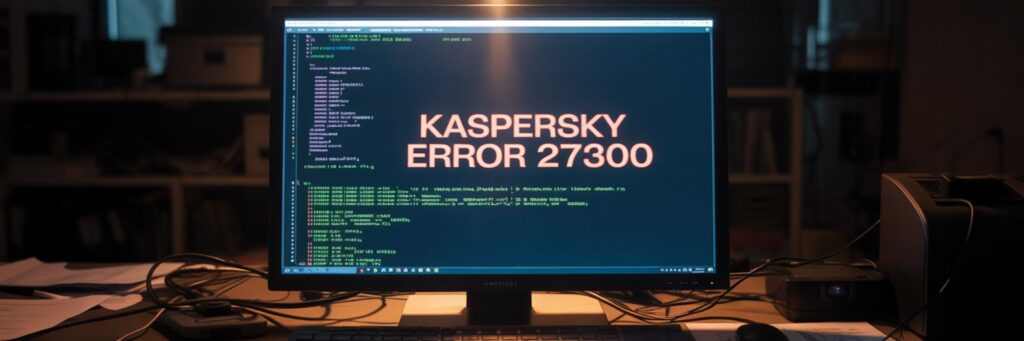1. Introduction
Error code 27300 is a commonly occurring Kaspersky Anti-Virus software error code that primarily appears on Windows operating systems. Users frequently encounter this problem during the installation or update process of Kaspersky Anti-Virus.
2. What Does Error Code 27300 Mean?
Simply put, error code 27300 indicates that there is an issue with the installation or update process of the Kaspersky Anti-Virus software. It is typically related to the Klkbdflt.sys file, which is a driver file related to the software.
3. What Causes This Error?
There are several reasons why you might encounter error code 27300 with the Kaspersky Anti-Virus software:
– Damaged or corrupted software files.
– Incomplete or interrupted Kaspersky installation.
– Outdated drivers or software.
– Conflict with another Anti-Virus software.
– Issues encountered in Windows registry related to Kaspersky Anti-Virus.
4. How to Fix Error Code 27300
Here are the steps to fix error code 27300:
**Fix #1: Reinstall Kaspersky Anti-Virus**
Uninstall the application from your device. After uninstallation, reboot your device before installing the Kaspersky Anti-Virus software again.
**Fix #2: Update Your Windows**
Update your Windows operating system to the current version. Sometimes, old version of Windows lack system features needed by the Kaspersky application.
**Fix #3: Check for Conflicting Programs**
Make sure you do not have another anti-virus software which is causing conflict with Kaspersky software.
5. Additional Tips
Keep your Kaspersky Anti-Virus software updated to the latest version to ensure optimal performance and avoid errors. Moreover, regularly back up your data to prevent any potential data loss. You can also refer to the Kaspersky official support website for additional help and resources.
6. When to Contact Support
If the provided solutions don’t help and the error still persists, this is a good time to contact Kaspersky support. They have both online and phone support available that can walk you through more detailed troubleshooting steps.
7. Conclusion
To recap, Kaspersky error code 27300 is a common issue primarily seen on the Windows platform, typically arising during the installation or updating of the Kaspersky Anti-Virus software. While the error can be a hurdle, it can be resolved swiftly and safely, often through basic troubleshooting steps such as software reinstallation or updating your Windows system. Always remember, Kaspersky support is available if needed.
Optional Additions: Users may also encounter error codes like 27320, 27302 and it’s recommended to refer to the relevant guides for these error codes.