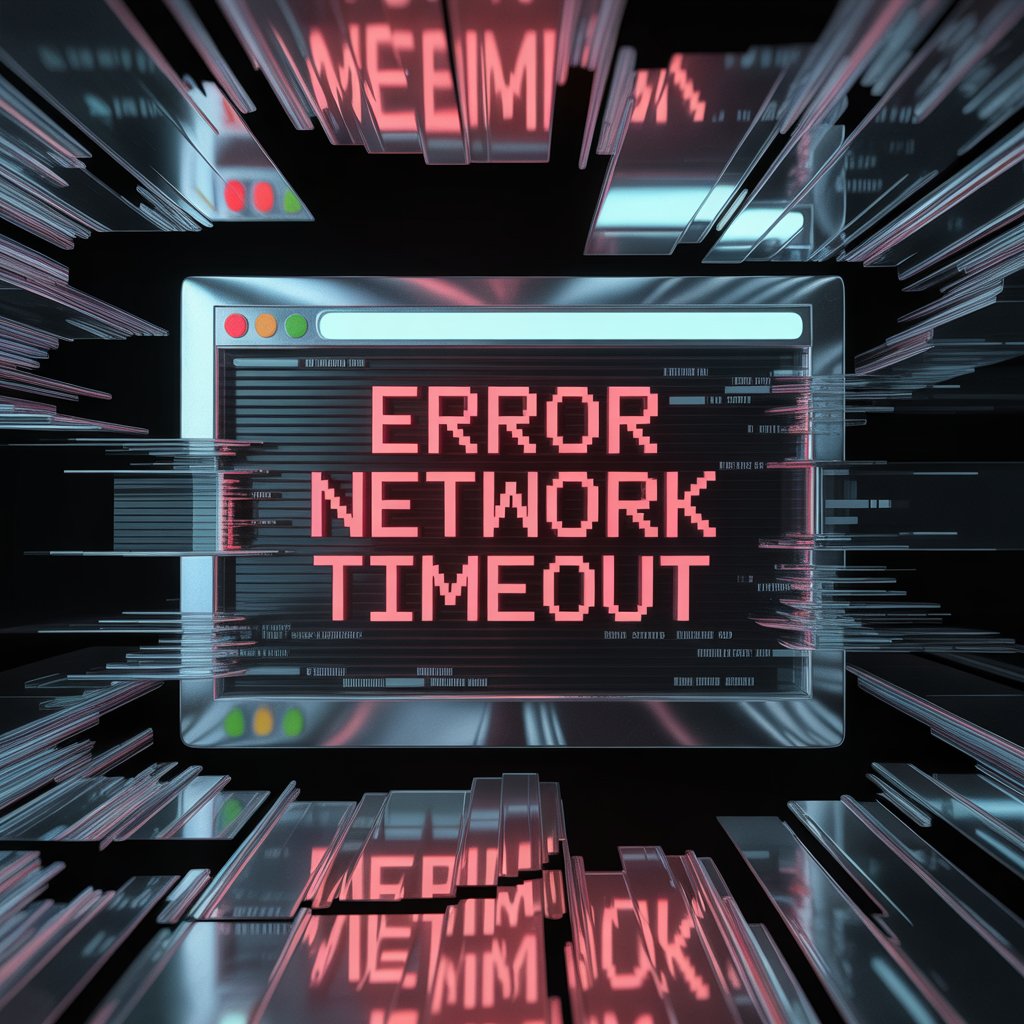1. Introduction
Error_Network_Timeout is an error typically experienced by internet users on multiple platforms, including Windows and Macintosh operating systems. Users may encounter this error when trying to access a webpage or download data from the internet. The inability to connect with the server within a specified timeframe produces this error.
2. What Does Error_Network_Timeout Mean?
Error_Network_Timeout tends to pop up when there’s a delay in the response from your server. Basically, it’s a timeout error, indicating that the server, your systems are attempting to reach, isn’t responding within the expected time limit.
3. What Causes This Error?
Key causes of this error could be any of the following:
– Weak or unstable internet connection
– The server being reached is too slow or overwhelmed with requests
– Problems with specific website or app
– Network hardware failures
– Incorrect network or internet settings on the user’s system
4. How to Fix Error_Network_Timeout
Fix #1: Refresh your webpage or try again later
Sometimes, waiting out or refreshing the webpage can resolve this issue, especially if the cause is temporary network congestion or a slow server.
Fix #2: Check your Internet Connection
Ensure that you have a stable internet connection. If the signal is weak or unstable, consider moving closer to your WIFI router or directly connecting via Ethernet cable.
Fix #3: Clear your browser cache
Over time, your browser accumulates cache data that may sometimes cause issues. Clearing your browser’s cache frequently minimizes these issues.
Fix #4: Disable firewall or antivirus momentarily
Firewalls and antivirus software may sometimes prevent a page from loading. Consider disabling these for a short time, then reload the page. Always remember to re-enable these after testing.
5. Additional Tips
Regularly update your system/ network drivers to prevent this error. Also, avoid multiple downloads or streaming, which might overwhelm your bandwidth, resulting in this error.
6. When to Contact Support
If after attempting all these fixes you still experience the Error_Network_Timeout, it might be time to contact your internet service provider (ISP) or the administrator of the website you’re trying to access. The issue might be from their end.
7. Conclusion
While Error_Network_Timeout can be frustrating, it’s a common problem many internet users often face. With patience and the right procedures, you can mitigate this issue. Remember, you are not alone, and in some cases, the issue could be on the server-side and resolved in due time.
Optional Additions:
Users may also see related error codes like “Error_Connection_Timeout.” Both errors relate to a connection issue between your system and a server.