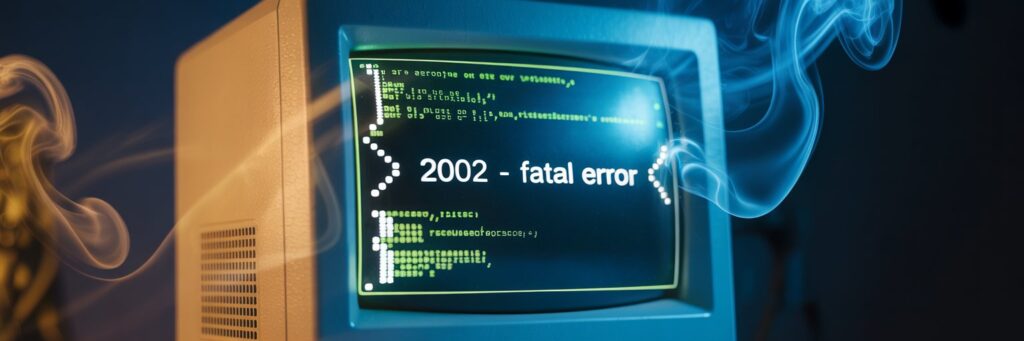1. Introduction
Error code 2002 is a common concern amongst users of MySQL server- a popular open-source relational database management system. Users typically encounter this error when they attempt to connect to their MySQL server but fail due to various reasons ranging from server misconfiguration to network connectivity issues.
2. What Does Error Code 2002 Mean?
In simple language, error code 2002 can be described as a communication failure between your MySQL client and the MySQL server. Technically, it signifies that the MySQL server socket (the means through which the client and server communicate) is not correctly configured or unreachable.
3. What Causes This Error?
Common reasons why this error occurs include:
– The MySQL server is not running: This is often the most common cause for the appearance of this error. Servers may fail to run for a variety of reasons including power outages, system crashes or automatic system updates.
– The socket is wrongly configured: Incorrect entries in the my.cnf configuration file may result in the wrong socket being specified.
– Insufficient User Permissions: This happens when the user attempting to connect to the MySQL server doesn’t have the appropriate rights or permissions.
– Network connectivity issues: If the network goes down or is unstable, the client may not be able to reach the server.
4. How to Fix Error Code 2002
Here are a few potential fixes:
**Fix#1: Start the MySQL Server**
Ensure that your MySQL server is running. You can do this by using the command `sudo service mysql start` in your terminal.
**Fix#2: Verify and Correct the my.cnf Configuration**
Inspect the my.cnf file, which often resides in the /etc/mysql/ directory. Confirm that the socket path mentioned is accurate.
**Fix#3: Check Network Connectivity**
Ensure your network or internet connection is stable.
5. Additional Tips
Regularly updating your macOS and ensuring all software is the latest version could help avert this error. Always backup your databases before making any major changes. MySQL’s official documentation is another excellent resource for troubleshooting.
6. When to Contact Support
Should the error persist after executing these steps, consider contacting a MySQL professional or the official MySQL support team.
7. Conclusion
Though a common issue amongst MySQL users, Error Code 2002 is often a simple fix, often requiring server restart, a configuration file check or network evaluation. Remember, you’re not alone, and help is just a mouse-click away.
Optional Additions:
You may encounter similar errors like 2003 and 2006 that also indicate connectivity issues in MySQL.