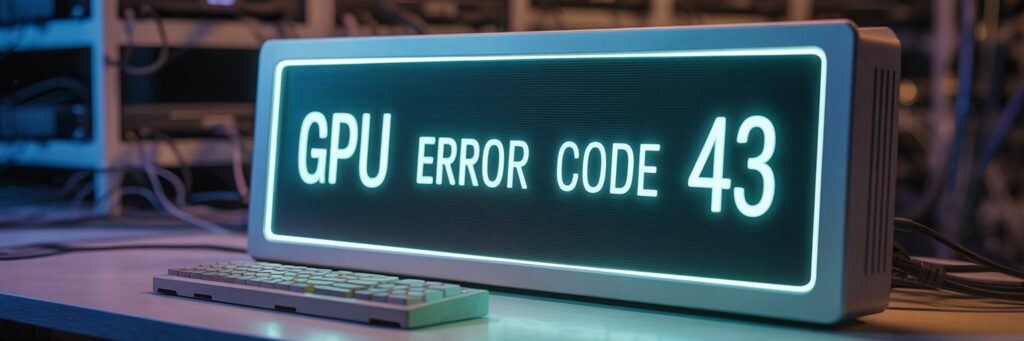1. Introduction
Error Code 43 is a common error that generally appears on Windows Operating Systems, particularly when utilizing the Graphics Processing Unit (GPU). This error typically emerges when the Device Manager stops a hardware device due to reported problems from the hardware itself or because the hardware drivers report that the device isn’t working properly.
2. What Does Error Code 43 Mean?
In simple terms, Error Code 43 means that your operating system has recognized a problem with the hardware or device drivers associated with your GPU. Technically, it arises due to issues in device drivers, which create obstacles in smooth functioning and can hinder your system’s operations.
3. What Causes This Error?
Here are some common reasons why Error Code 43 may appear:
– Outdated or corrupted drivers.
– The device isn’t compatible with the fitted hardware or system.
– The actual hardware is faulty or defective.
– Improper device installation.
4. How to Fix Error Code 43
Here are some potential solutions:
Fix #1: Restart Your System
Often, rebooting your system can clear the error.
Fix #2: Update the Drivers
If the error persists, you might want to update the GPU drivers.
Fix #3: Reinstall the Drivers
If the error is still unresolved, try uninstalling and then reinstalling the drivers.
Fix #4: Check for Hardware Issues
Your last resort would be to check if the GPU or the device attached is at fault.
5. Additional Tips
To prevent this error, it’s essential to keep your system updated regularly. Microsoft provides more information in their official help resources. Always ensure to back up your data before attempting any fix.
6. When to Contact Support
If none of the suggested fixes are effective in resolving the issue, it’s advisable to stop the DIY approach and get in touch with professional support, such as Microsoft’s official customer support.
7. Conclusion
Error Code 43 is a common hardware device or driver-related issue that impacts your GPU and overall system operation. Its most common fixes include restarting the system, updating, or reinstalling drivers, but checking for hardware issues might be necessary. Be assured that this is a common problem and you are not alone. In the worst-case scenario, professional help is always available.