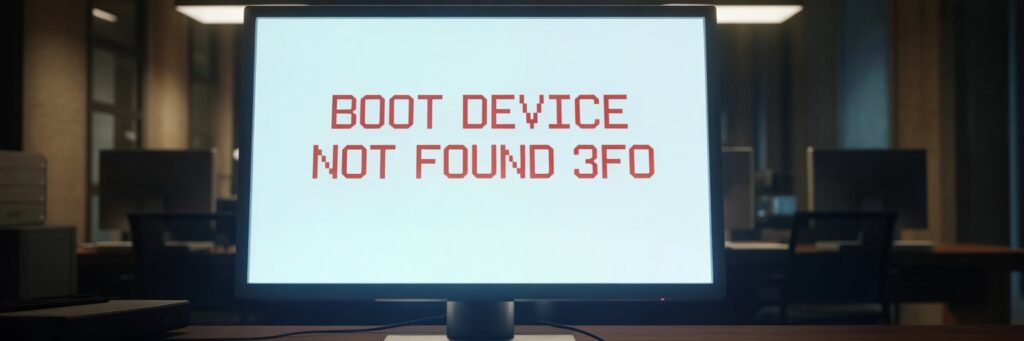Title: Error Code Boot Device Not Found 3F0 – What It Means and How to Fix It
1. Introduction
Error Code Boot Device Not Found 3F0 is a common error within the HP laptop devices or computers equipped with UEFI firmware. It typically appears when users are starting up their computer. This error code prevents the system from launching, causing significant inconvenience to users.
2. What Does Error Code Boot Device Not Found 3F0 Mean?
Error Code Boot Device Not Found 3F0 is a system error that tells you that your computer is unable to find the boot device. In simpler terms, your computer is unable to communicate with the hard drive where the operating system is installed, thus, it cannot boot up.
3. What Causes This Error?
Common reasons for the Boot Device Not Found 3F0 error could be:
• Hard disk connection issues
• Corrupted hard disk drive
• Faulty Hard Drive Controller
• Incorrect BIOS boot configuration
• Hardware malfunction
4. How to Fix Error Code Boot Device Not Found 3F0
Fix #1: Restart Your System. This basic troubleshooting step is quick and simple.
Fix #2: Check Hard Disk Drive Connections. You need to ensure the SATA Cable connected to HDD and the motherboard is secure and in the correct port.
Fix #3: Run Hard Disk Check, which you can do by going into system diagnostics in start-up.
Fix #4: Reset BIOS to Default Settings. You’ll need to boot your computer into BIOS, navigate to the ‘Boot Options,’ and reset settings to default.
Fix #5: Change Boot Order in BIOS. This involves changing the boot order so that your computer boots from the hard drive first.
5. Additional Tips
Keep your system components clean and dust-free to prevent connection problems. Ensure regular system updates to keep your systems working optimally. HP has a comprehensive help guide available should you run into further issues.
6. When to Contact Support
Should you try all the suggested solutions and the error persists, it would be recommended to contact HP support or a professional IT technician. This error may be due to more serious hardware or system faults, out of the realm of typical DIY fixes.
7. Conclusion
Error Code Boot Device Not Found 3F0 is certainly alarming as it prevents your system from starting up, but it is often an issue you can fix yourself. By following the potential solutions, you can likely resolve the problem. Always remember to keep a backup and engage with professional help if the error persists.
Optional Additions:
You may also encounter similar errors like Boot Device Not Found Please Install an Operating System on Your Hard Disk (3F0), which can be resolved using similar approaches.