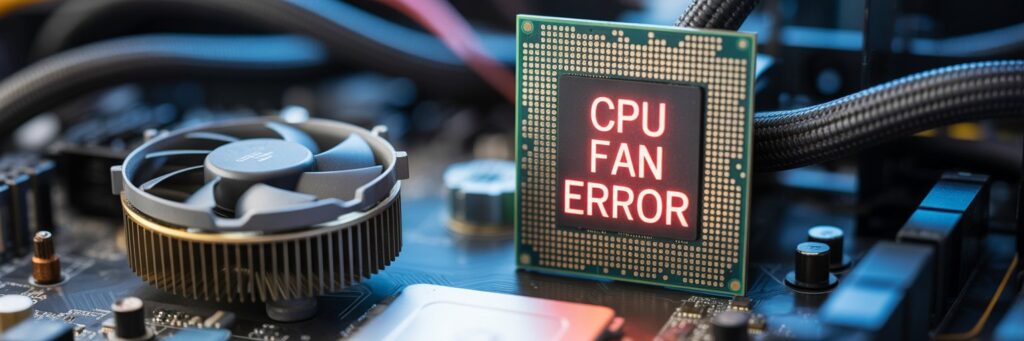✅ Error Code: CPU Fan Error – What It Means and How to Fix It
1. Introduction
The CPU Fan Error is a common error code that typically appears on your computer system. Specifically, it will show up on the POST (Power-On Self-Test) screen or the BIOS setup when you first boot up your system. This error code simply suggests that something might be faulty with your computer’s CPU (Central Processing Unit) fan.
2. What Does CPU Fan Error Mean?
Essentially, the CPU Fan Error means that your computer isn’t detecting the CPU fan, or it has detected a problem with it. The technical issue could be anything from the fan not functioning properly, it’s not spinning at the correct speed or not spinning at all. It’s crucial to address this error, as the fan helps regulate the CPU’s temperature and prevent overheating, which could damage your computer’s components.
3. What Causes This Error?
There are several common reasons why the CPU Fan Error may appear:
• The CPU Fan is not correctly installed or connected.
• The CPU Fan is faulty or broken.
• The speed of the CPU Fan is too slow.
• The BIOS setting for the CPU Fan is incorrect.
4. How to Fix CPU Fan Error
Follow these steps to troubleshoot the CPU Fan Error:
Fix #1: Check the CPU fan connection: Shut down your system and make sure that the CPU fan is correctly connected to the motherboard.
Fix #2: Clean the CPU fan: Dust could cause the fan to not function correctly. Clean your CPU fan and the surrounding area thoroughly.
Fix #3: Adjust the BIOS setting: Enter the BIOS setup and tune the CPU Fan Speed Low Limit to a lower level so if your CPU fan runs at a slower speed, it does not trigger the error.
Fix #4: Replace the CPU Fan: If the error persists after trying the above steps, it could be that your CPU fan is faulty or broken. You may need to replace it.
5. Additional Tips
It’s always good to keep your system clean and the fans free of dust. If you are not confident in going through these steps yourself, contact a professional for help. Always back up your data when tinkering with hardware or BIOS settings.
6. When to Contact Support
If none of the provided solutions resolve the CPU Fan Error, it’s time to seek professional help, as the issue could be with the motherboard or power supply unit.
7. Conclusion
CPU Fan Error is a common issue and can be resolved most of the time with some simple checks and fixes. Never ignore this error as it could lead to serious damage to your system due to overheating. However, with careful maintenance and proper care, these errors can be prevented.