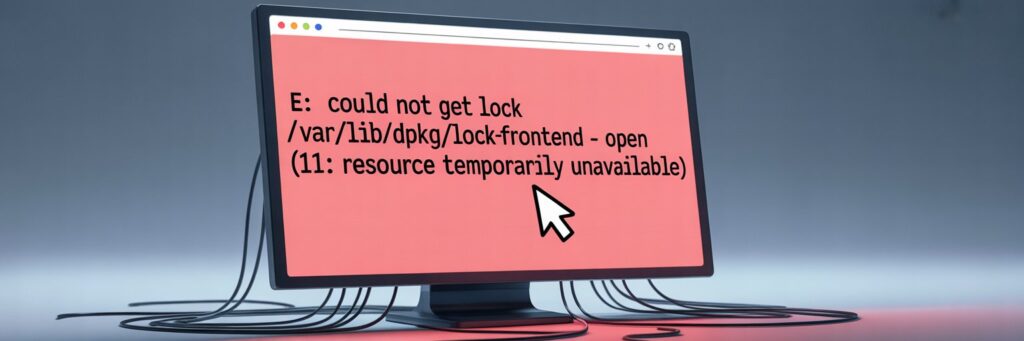1. Introduction
Debian apt-get error 404 is an error code familiar to those who use Debian-based Linux systems. This error generally pops up when users kick off the process of installing new software packages or updating existing ones via the apt-get command in the console.
2. What Does Debian apt-get Error 404 Mean?
Debian apt-get error 404 is a status code that signals an inability to find the necessary software packages on the server owing to various plausible reasons. The “404” refers to the HTTP status code for “Not Found”, which indicates that the server couldn’t locate the requested resources.
3. What Causes This Error?
There could be a variety of reasons you’re seeing Debian apt-get error 404:
– Broken or outdated repositories: If your system’s repository is corrupted, outdated, or has been moved to another server, this could cause the error.
– Network connectivity issues: If your Internet connection is unstable or the server hosting the repository is down, the system could throw a 404 error.
– Incorrect URLs: If the URL specified for the repositories is incorrect, your system won’t be able to locate the needed resources.
4. How To Fix Debian apt-get Error 404
Fix #1: Update Your Repository List
– Open a terminal.
– Run “sudo apt-get update” to update your repository list.
Fix #2: Change the Repository Server
– To change the server, open /etc/apt/sources.list file with a text editor.
– Replace the URLs with the correct ones or choose a different server.
– Save the file and run “sudo apt-get update” again.
Fix #3: Check Your Internet Connection
Ensure that your connection is stable and strong enough to execute these commands.
5. Additional Tips
Remember always to keep your repository list updated to avoid such 404 errors. Tools like Netselect-apt could help you choose the fastest mirror for your location. Before implementing any significant changes, always back up your data.
6. When to Contact Support
If dealing with complex system configurations and finding the issue resolution daunting, do not hesitate to contact your local system administrator or look for professional support.
7. Conclusion
Debian apt-get error 404 can be a hassle, often occurring during package installation or updating processes. But, it’s a common issue and there are simple fixes to sort it out. Remember to keep your repositories updated and assure your internet connection is reliable.