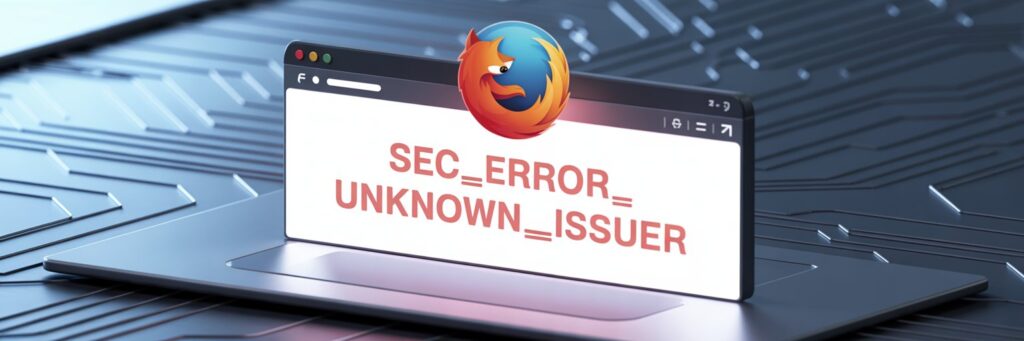1. Introduction
Error Code SEC_ERROR_UNKNOWN_ISSUER is a common hiccup most Firefox users have encountered at some point. This problem typically displays when users are attempting to access a website via Firefox, and the browser is unable to verify the authenticity of the site’s security certificate. This error serves to safeguard user data from insecure connections and potential security threats.
2. What Does Error Code SEC_ERROR_UNKNOWN_ISSUER Mean?
This error essentially translates to Firefox not being able to recognize the issuer of the website’s SSL certificate. SSL (Secure Sockets Layer) certificates provide a secure connection between the user and the server. If Firefox cannot recognize the issuer of this certificate, it signifies a potential security risk and, therefore, prevents the website from loading to protect user data.
3. What Causes This Error?
This error may arise due to various reasons, including:
– The SSL certificate of the website is self-signed, leading Firefox to not recognize the issuer.
– There is an issue with the certificate chain, causing Firefox to distrust the certificate.
– The SSL certificate of the website is out of date or invalid.
– An issue with the user’s Firefox settings, antivirus software, or firewall settings is causing the error.
4. How to Fix Error Code SEC_ERROR_UNKNOWN_ISSUER
Fix #1: Temporarily Bypass the Warning
– Note: This is not a recommended long-term solution as it could potentially expose your data to security risks.
– Click “Advanced” on the error page, and then click “Add Exception”.
– In the pop-up, click “Confirm security exception” to proceed to the site.
Fix #2: Update Your Browser and Operating System
– Ensure your Firefox browser and operating system are up-to-date.
Fix #3: Disable Unnecessary Firefox Plugins
– In Firefox, click on the menu button, then click on “Add-ons” and “Plugins”. Disable any plugins you don’t need.
5. Additional Tips
Make sure that your antivirus software or firewall settings are not blocking Firefox’s attempt to load websites. Ensure to only visit websites with valid and trusted SSL certifications.
6. When to Contact Support
If none of the above fixes the issue, you might want to seek professional help from Mozilla support.
7. Conclusion
While Error Code SEC_ERROR_UNKNOWN_ISSUER may seem like a setback, it is actually a line of defense protecting your data. However, by ensuring your browser and operating system are up to date, disabling unnecessary plugins, and making sure your antivirus software isn’t interfering, you can swiftly solve the problem. Remember, the Mozilla Support team is always there to help if you are experiencing persistent issues.
Optional Additions (If Applicable):
Related error codes users may also see SEC_ERROR_REVOKED_CERTIFICATE, SEC_ERROR_EXPIRED_ISSUER_CERTIFICATE, or MOZILLA_PKIX_ERROR_ADDITIONAL_POLICY_CONSTRAINT_FAILED. These errors also relate to SSL certificates and their verification.