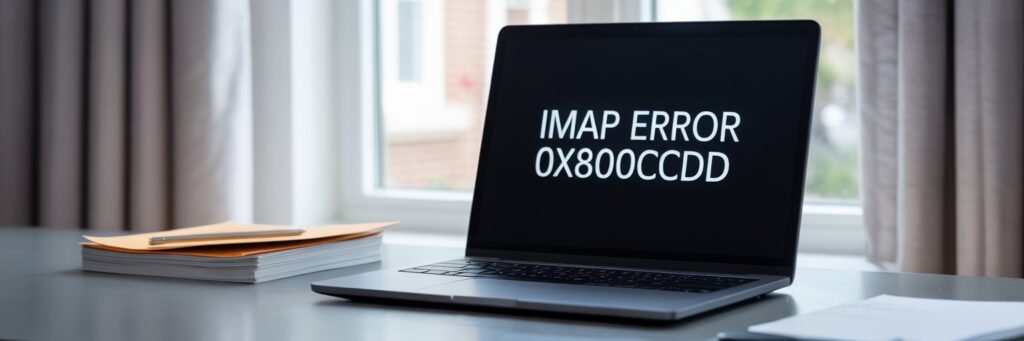1.Introduction
The IMAP Error 0x800CCCDD is an issue that typically pops up when users are accessing their email accounts through the Microsoft Outlook platform. This error is commonly encountered during the send/receive process of emails, and it usually comes as a consequence of having the auto sync feature improperly set.
2. What Does Error Code IMAP Error 0x800CCCDD Mean?
In simple language, Error Code IMAP Error 0x800CCCDD means that your mail client is trying to fetch emails while the IMAP is idle. The error code ultimately represents a configuration issue within Microsoft Outlook, specifically regarding the automatic send/receive setting.
3. What Causes This Error?
The IMAP Error 0x800CCCDD typically arises due to the following reasons:
– Improper configuration of the send/receive settings in Outlook.
– Usage of an outdated version of the Microsoft Outlook program.
– Corrupted profile on Microsoft Outlook.
– Issues with the Internet connectivity.
4. How to Fix Error Code IMAP Error 0x800CCCDD
Here are the step-by-step solutions to rectify the IMAP Error 0x800CCCDD:
Fix #1: Change the Send/Receive Settings in Outlook
– Go to the “File” tab in Outlook, select “Options”, and then “Advanced”.
– Under the “Send and receive” option, click on the “Send/Receive” button.
– In the new window, uncheck the box that says, “Schedule an automatic send/receive every _ minutes”.
– Click “Close” & “OK”.
Fix #2: Update Outlook to the Latest Version
– Open Outlook and click on the “File” tab.
– Click “Office Account” -> “Update Options” -> “Update Now”.
Fix #3: Create a New Outlook Profile
– Go to “Control Panel”, select “Mail”.
– Click on “Show Profiles” -> “Add”.
– Input the necessary details and click “OK”.
If the problem still persists, try to check your Internet connectivity.
5. Additional Tips
To avoid encountering Error Code 0x800CCCDD, keep your Microsoft Outlook updated to its latest version. You should also regularly review your settings, specifically regarding auto send/receive intervals.
6. When to Contact Support
If none of the provided steps resolve the IMAP Error 0x800CCCDD, then it may be time to reach out to Microsoft Support for further help.
7. Conclusion
IMAP Error 0x800CCCDD can be highly inconvenient, but thankfully it is usually straightforward to resolve with a few adjustments to your settings or an update to your software. Support is always available if you need it, and remember, it’s a common issue that many Outlook users face at some point.