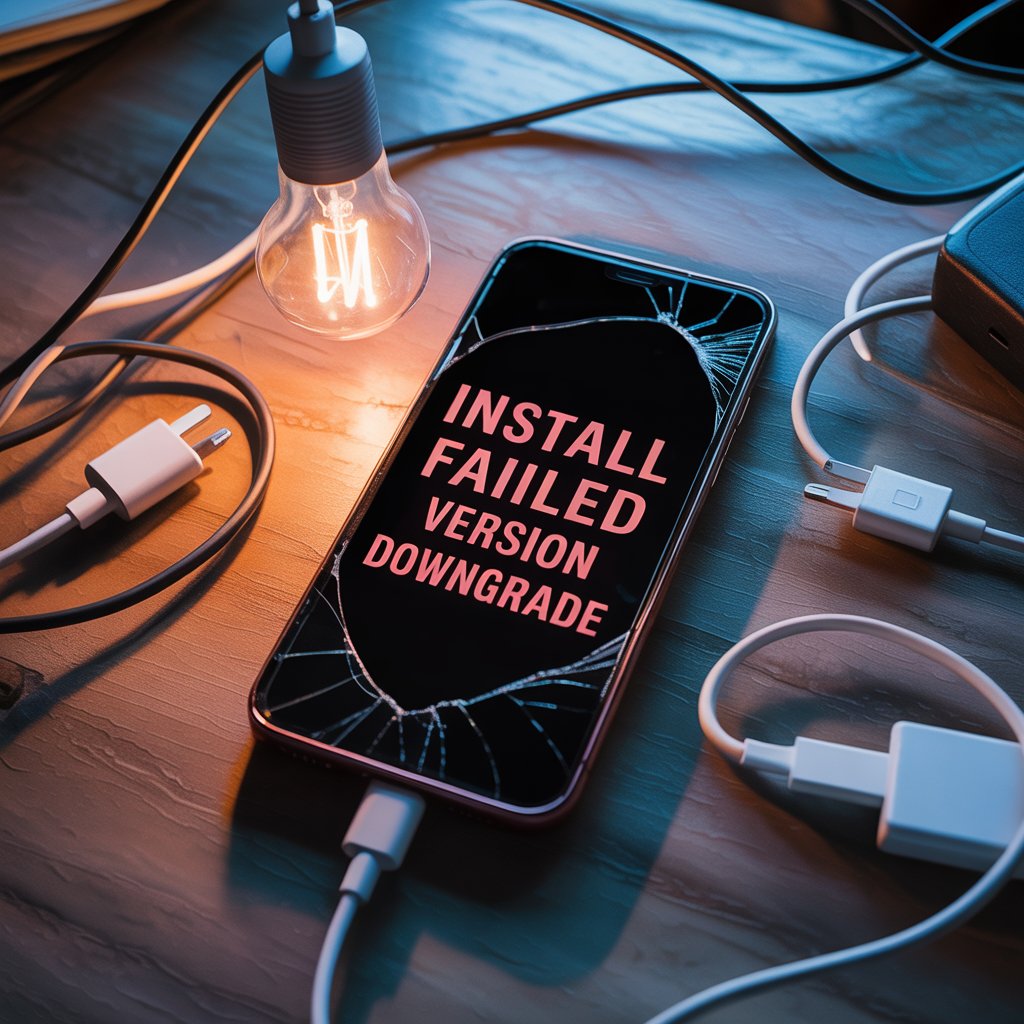1. Introduction
Error Code INSTALL_FAILED_VERSION_DOWNGRADE is an error commonly encountered in Android devices, specifically during the installation of an application. It occurs when a user tries to install an APK (Android Package Kit, a package file format used by the Android operating system) of an app with a lower version code over an existing one with a higher version code.
2. What Does Error Code INSTALL_FAILED_VERSION_DOWNGRADE Mean?
This error code, in simple terms, signals that a user is trying to downgrade an app, i.e., install an old version of an app over a newer one. The Android system, by default, disallows this action to prevent loss of data and maintain software stability.
3. What Causes This Error?
The error is usually caused by:
– Attempting to install an APK with a lower version code than what is already installed.
– Trying to downgrade system apps to an older version.
– Installing an APK from an unknown source with incompatible version codes.
4. How to Fix Error Code INSTALL_FAILED_VERSION_DOWNGRADE
Fix #1: Uninstall the Existing App
The easiest solution is to uninstall the current app and then install the older version. However, be aware you might lose your data saved within the app.
Fix #2: Use ADB to Allow Downgrade
For advanced users, the Android Debug Bridge (ADB) can be used to ignore the version check and allow the downgrade. This has to be done with extreme care as it might potentially cause issues with other applications.
5. Additional Tips
Always make sure you are downloading and installing apps from trusted sources to avoid any incompatibility issues. Keep your operating system and apps updated to their latest version. Remember to backup your data before doing any alterations, like downgrading an app.
6. When to Contact Support
If the error persists even after trying the suggested fixes, then it is advisable to get in touch with support provided by the app’s developer or official Android support.
7. Conclusion
Error Code INSTALL_FAILED_VERSION_DOWNGRADE is common and usually manageable by the user. However, downgrading an app should be done with caution, considering potential data loss and risks of software instability. In case of recurrent errors or issues, professional assistance is always advisable.
Optional Additions: Screenshots of the error message and video tutorials could greatly help the users in identifying and fixing the error. For more advanced solutions, official Android documentation or developer’s guide could be utilized.