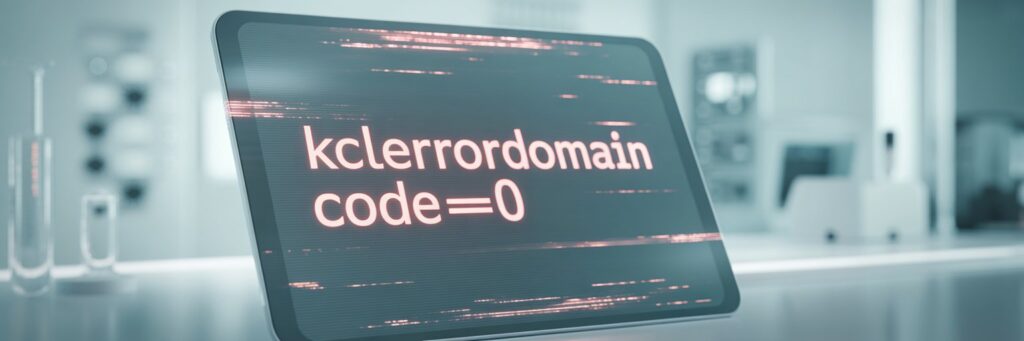1. Introduction
The kCLErrorDomain Code 0 is an error that commonly appears on Apple devices, particularly those using the Location Services feature. Users typically encounter this error when attempting to access or use Location Services, such as when using GPS in applications like Maps.
2. What Does kCLErrorDomain Code=0 Mean?
Error code kCLErrorDomain Code 0 or Error Domain=kCLErrorDomain Code=0 denotes a scenario where the device is unable to retrieve a location. The cause of the error is technical, related to the function call to Apple’s Core Location framework, which is unable to successfully complete a location request.
3. What Causes This Error?
The kCLErrorDomain Code=0 error could be triggered by several issues:
• The user has disabled Location Services on the device.
• The app does not have the necessary permissions to access Location Services.
• The device cannot obtain a location fix, such as being in an area with poor GPS signal.
• Issues with the Core Location framework on the device.
4. How to Fix kCLErrorDomain Code=0
There are a few potential solutions to the error:
Fix #1: Check Location Services Settings
Ensure that Location Services is enabled on your device and that the specific app is given permission to use it.
Fix #2: Improve GPS Signal
Make sure you are in an open space where you can achieve a better GPS signal.
Fix #3: Restart Your Device
Sometimes, a simple restart can help to reset the Core Location framework and solve the error.
5. Additional Tips
Always keep your device’s software up-to-date as updates often fix bugs and improve features, including Location Services. Back up your device’s data before conducting system updates. For further assistance, you may refer to Apple’s official support website.
6. When to Contact Support
If you’ve tried these solutions with no luck, it might be time to contact Apple support. The error could be a symptom of a larger problem with your device that needs professional help.
7. Conclusion
Error code kCLErrorDomain Code=0 is a common issue when dealing with Location Services on Apple devices. While it can be frustrating, trying these easy steps can help address the problem. Always remember to maintain your device’s software up-to-date and maintain the necessary permissions active in your applications. If the issue persists, do not hesitate to reach out to Apple support for further assistance.