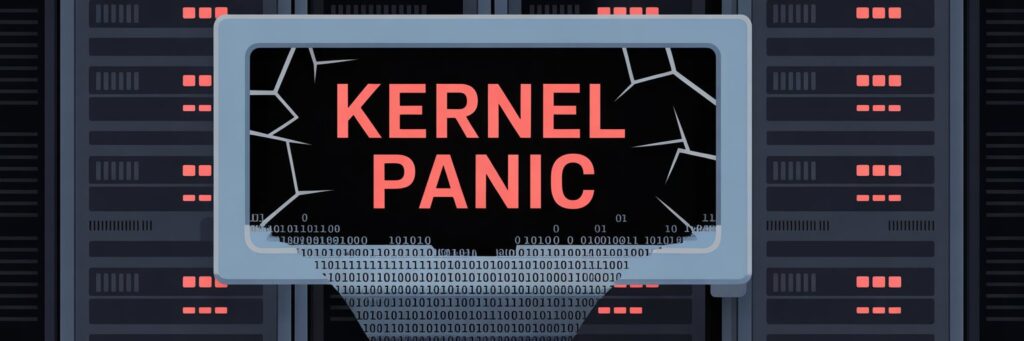1. Introduction
The Linux Kernel Panic is an error that most commonly appears on Unix-based operating systems such as Linux, BSD, macOS, and others. Users typically see this error during system booting or while running normal operations on their Linux OS. The kernel panic can be compared to the Blue Screen of Death (BSOD) in Windows systems.
2. What Does Linux Kernel Panic Mean?
Linux Kernel Panic is a non-recoverable system failure that occurs due to fatal errors in the Linux kernel. The kernel is a crucial part of the operating system, in charge of managing hardware, processes, memory, and every other fundamental function. When it encounters an error it can’t handle or recover from, the system crashes, resulting in a Kernel Panic.
3. What Causes This Error?
The Linux Kernel Panic error can arise due to various reasons such as:
– Corrupted or missing system files in the OS
– Failure in hardware, especially RAM and hard disk
– Incompatible or faulty device drivers
– Overclocking or overheating of the system
– Bad sectors on the disk or disk-related issues
4. How to Fix Linux Kernel Panic
Fix #1: Restart Your System
The first step towards fixing Kernel Panic is to restart your system. This can sometimes clear the issue as the system gets a fresh start.
Fix #2: Check Hardware
Check for hardware failures, especially your RAM and hard disk. Use the built-in diagnostics tool for a thorough check and replace any faulty hardware.
Fix #3: Update System and Drivers
Update your Linux OS and device drivers regularly to avoid compatibility issues that might cause kernel panic.
Fix #4: File System Check
Run a file system check using commands like ‘fsck’ to detect and repair file system corruption.
Fix #5: Memory Test
Regularly run memory tests to ensure there are no faults that could be causing kernel panic.
5. Additional Tips
– Regularly backup your data to safeguard it against unexpected system crashes.
– Update your system and drivers regularly to avoid kernel panic situations.
– Use a cooling system or ensure adequate ventilation to prevent overheating, which is a common cause of kernel panic.
6. When to Contact Support
If you’ve tried manual solutions and the Kernel Panic error continues to persist, it may be time to raise a ticket with your Linux OS support or consult with a technical expert.
7. Conclusion
Linux Kernel Panic is a critical system error that leads to system crash. It signifies a fatal issue within the system kernel. Solutions include restarting the system, checking for hardware faults, updating the system, and conducting a file system check. However, sometimes professional or official support may be required. This is a common issue faced by many Linux users, so don’t panic when you encounter a Kernel Panic.