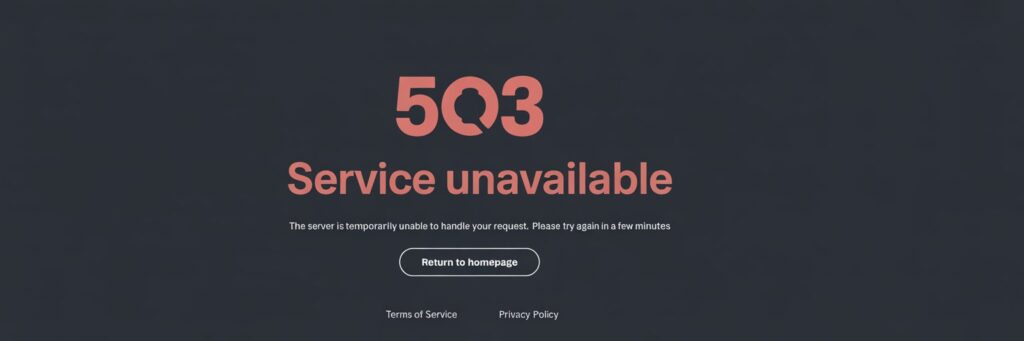1. Introduction
Magento Error 503 is a common bug notice that Magento store admins often encounter. It usually occurs when a Magento site is temporarily unavailable for maintenance or when there is a server overload. In a perfect situation, it is used intentionally to inform visitors about the temporary unavailability of a website, but it can also indicate a serious issue with your Magento store.
2. What Does Error Code 503 Mean?
In simple language, Magento Error 503 generally means that the server is not available. It’s a Hypertext Transfer Protocol (HTTP) status code that indicates that the server cannot handle the request because it’s either too busy or in maintenance mode. Therefore, from a technical perspective, it’s an HTTP server status code that translates to “Service Unavailable.”
3. What Causes This Error?
The Magento Error 503 often appears due to:
• Server being overloaded with requests.
• Website being in Maintenance Mode.
• Issues with third-party extensions.
• Upgrades or installations that are in progress.
4. How to Fix Magento Error 503
Fix #1: Check Maintenance Mode:
Sometimes, a simple matter of your store being in maintenance mode can trigger this error. To check, connect to your store through FTP and search for a file named “.maintenance.flag”. If it exists, delete it.
Fix #2: Disable Third-Party Extensions:
It’s possible that a third-party extension is causing this error. To resolve this issue, try disabling all third-party extensions temporarily to see if this clears the error.
Fix #3: Review Server Resource Usage:
Check if your server is overloaded. If this is the case, you may need to upgrade your hosting or limit the server resource usage.
5. Additional Tips
Ensure your Magento store is always updated to the latest version along with all the installed extensions. Always take a backup of your store before making any critical changes.
6. When to Contact Support
If you’ve tried all the above-described solutions but the error still persists, it may be time to contact the Professional Magento Support team. They have in-depth knowledge and can help troubleshoot and correct the error effectively.
7. Conclusion
Magento Error 503 represents temporary server unavailability, which can be caused by many issues, from maintenance mode to server overload. Various fixes are possible, starting with checking the maintenance state, disabling third-party extensions, and reviewing server resource usage. Remember, it’s nothing serious, and an adequate professional can handle it quickly.