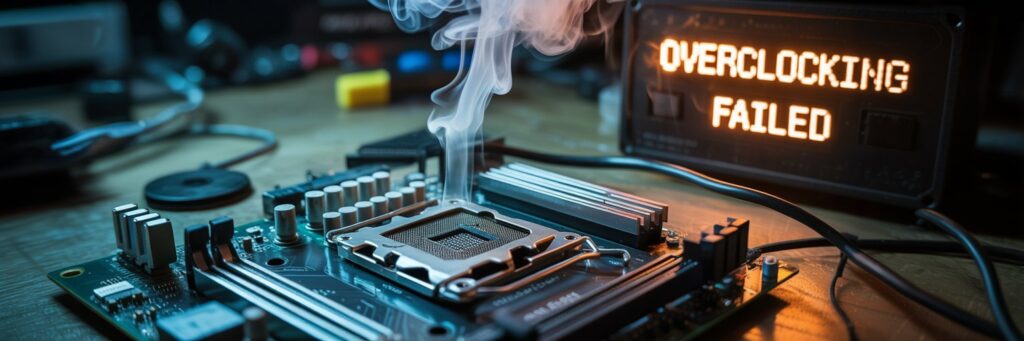✅ Error Code Overclocking Failed – What It Means and How to Fix It
###### 1. Introduction
The error message “Overclocking Failed” is commonly experienced by users tinkering with their PC’s BIOS settings to ramp up their CPU’s clock speed. This error typically appears during the PC’s boot-up phase, right after tweaking the BIOS settings.
###### 2. What Does “Overclocking Failed” Mean?
Put simply, the “Overclocking Failed” error indicates that the computer’s BIOS settings have failed to stabilize the system at the overclocked speed. This means the CPU has been driven beyond its default speed (or “clock rate”), causing instability in the system.
###### 3. What Causes This Error?
The “Overclocking Failed” error can result from the following issues:
• Overclocking the CPU beyond its stable rate
• Inadequate power supply to support the overclocked speed
• Inadequate cooling system leading to overheating issues
• Inappropriate BIOS settings for the CPU
###### 4. How to Fix “Overclocking Failed”
Here are some step-by-step solutions to solve this problem:
**Fix #1: Reset Your BIOS Settings**
Resetting your BIOS settings to their default can often resolve this issue. This can be done by entering the BIOS during boot-up and selecting the option to load default settings.
**Fix #2: Decrease the CPU Multiplier**
If you’re confident in your BIOS-tweaking skills, you can also try reducing the CPU’s multiplier setting, which decreases the clock speed and could provide stability.
**Fix #3: Upgrade Your Cooling System**
Consider upgrading your cooling system. A more robust cooling setup can prevent overheating, providing a more stable environment for your overclocked speed.
**Fix #4: Upgrade Your PSU**
Power supply inadequacy can also lead to this error. Check the power supply unit (PSU) specs and consider upgrading if it doesn’t meet the demand of the overclocked system.
###### 5. Additional Tips
Remember to always back up your data before attempting to overclock, as instability could potentially lead to data loss. More information and troubleshooting help can be found on official tech forums and communities.
###### 6. When to Contact Support
If you’ve attempted these solutions and the “Overclocking Failed” message still appears, it’s time to seek professional help. Contact your PC’s manufacturer or a reliable tech support service.
###### 7. Conclusion
In conclusion, the “Overclocking Failed” error occurs when your PC cannot stably run at the overclocked speed, often due to overheating, power inadequacy or improper BIOS settings. While this issue can be frustrating to deal with, keep in mind that it’s a common hiccup faced by many PC users who attempt overclocking. With caution and patience, this problem can be resolved.