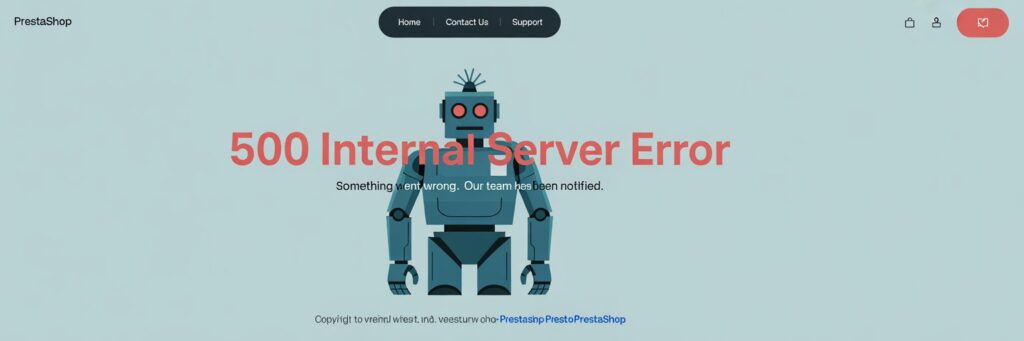1. INTRODUCTION
PrestaShop Error 500 Internal Server Error is an issue frequently experienced by users of the popular PrestaShop eCommerce software. This error is typically experienced when trying to log into the administrative area of a PrestaShop eStore or during browsing of the site.
2. WHAT DOES ERROR CODE PRESTASHOP ERROR 500 INTERNAL SERVER MEAN?
PrestaShop Error 500 is a general error code that indicates there’s been a problem with the website’s server, but the server could not be more specific on what the exact problem is. It’s a catch-all error message that signifies a problem, yet no details on the specific cause are shared due to security reasons. It’s an issue stemming from the server that hosts the website, not your device or internet connection.
3. WHAT CAUSES THIS ERROR?
Several common reasons why PrestaShop Error 500 may appear include:
• HTTP Error 500 can be triggered by module configuration issues.
• It may be due to PHP timing out or a fatal PHP error with PrestaShop’s core or a module.
• Configuration error within the .htaccess file.
• Server limitations, like memory limits set too low.
4. HOW TO FIX ERROR CODE PRESTASHOP ERROR 500 INTERNAL SERVER
Here are a few step-by-step solutions:
Fix #1: Clear Your Browser Cache:
Sometimes caches get outdated and cause issues. Clearing the browser cache could solve the problem.
Fix #2: Disable Recent Modules.
As mentioned, sometimes a module is responsible for HTTP Error 500. Go into your Back Office and disable any recent modules.
Fix #3: Enable Debug Mode.
Enabling the Debug Mode in PrestaShop will break down the problem and give more specific details towards the error code.
Fix #4: Contact Hosting Provider.
Sometimes the problem can be more server-side, in which case you need to contact your hosting provider to troubleshoot the issue.
5. ADDITIONAL TIPS
To prevent this error, regularly update your store and always make a backup before installing a new plugin or making changes to your site. If the problem is too complex to handle, refer to the official [PrestaShop Support](https://www.prestashop.com/en/support).
6. WHEN TO CONTACT SUPPORT
If after attempting the above methods to resolve the issue the problem persists, it’s best to contact PrestaShop professional support or the hosting provider.
7. CONCLUSION
In summary, Error Code PrestaShop Error 500 is a common but fixable issue. Keep your system and PrestaShop version updated, and regularly backup your data. It’s perfectly normal to experience such issues and rest assured there are always solutions with some patience and the right assistance.